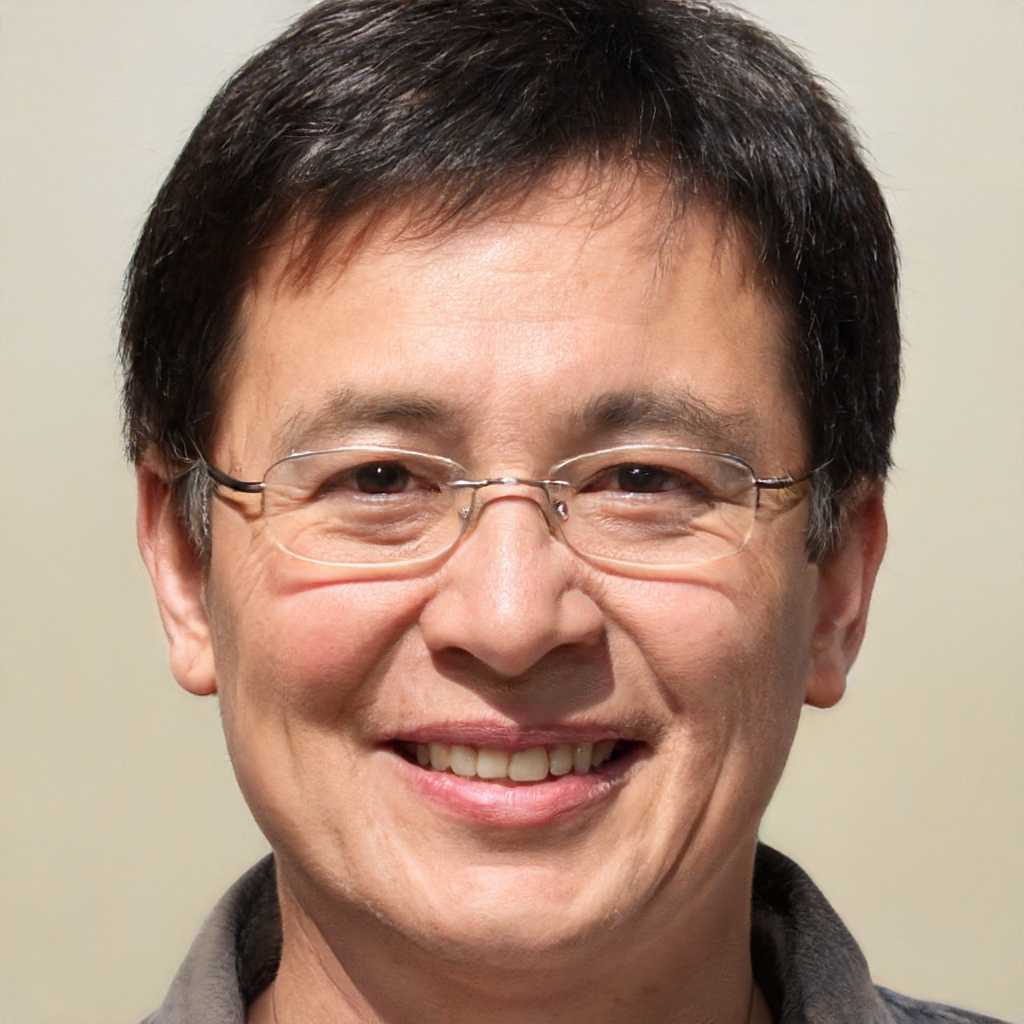About Favourable:
Favourable’s innovative model combines competitive gaming with philanthropy by offering tournament brackets with 100% prize pools and the ability to start and back fundraisers with rewards like experiences, items, or other content exclusive to those campaigns.
This approach provides users with attractive earning potential, encourages community involvement, and allows for easy sponsorship of fundraisers using earnings accumulated in the Favourable Wallet.
The liquidity in the wallet ensures that users can fundraise for a wide range of causes, making our platform a versatile and user-friendly fundraising solution.
Browse the current campaigns you can sponsor on Favourable
Our services
Charitable Fundraising
As the core service of the crowdfunding platform, users can create and launch fundraising campaigns to gather financial support for their creative projects, charitable causes, business ventures, personal needs, and more. Focusing on harm reduction for problem gambling, we encourage people to fundraise to reach their goals rather than waiting on a big win before going for it.
Reward-based Crowdfunding
In addition to traditional fundraising, the platform offers a reward-based crowdfunding model. In addition to the prize pools on offer, project creators can entice backers by offering unique rewards, products, or experiences in exchange for their financial contributions. This approach not only encourages more significant contributions but also fosters a sense of gratitude and excitement among backers.
Project Verification and Transparency
To ensure the legitimacy of campaigns and build trust within the community, the platform implements a thorough project verification process. This process helps to verify the authenticity of the projects, reducing the risk of fraudulent activities.
Analytics and Performance Insights
For both creators and backers, the platform offers detailed analytics and performance insights. Creators can monitor the progress of their campaigns, while backers can assess the impact of their contributions, encouraging data-driven decision-making for future endeavors.
Our price table
Essential Funding
Basic Crowdfunding Package
Raise up to $1000
5% service fee
Impactful Causes
Enhanced Campaign Support
Raise up to $10k
5% service fee
Empowerment Pro
Advanced Backer Insights
Raise up to $100k
3% service fee
Visionary Champs
VIP Fundraising Experience
Raise up to $2m
2% service fee
Associates
Company news
Zen And The Art Of Confucian...
Translated And With An Introduction By @FractalFinances Chapter 1: The
Favourable Group Explained
The Favourable Groups tournament game logic incorporates a complex system
The Favourable Fundraising Group Charter
Preamble:We, the members of Favourable Group, in recognition of our
Accounting minus round numbers
Introduction to Unconventional Denominations An overview of the payment system
What clients say
Police Officer
Entrepreneur
Nonprofit Director
Teacher
As a teacher, I always strive to instill the value of giving back in my students. This crowdfunding platform has been a game-changer for our school fundraisers. The tournament system ignited a fundraising frenzy among students, and they were genuinely excited to participate and support their classmates. It’s an innovative way to teach the importance
Marketing Manager
Speculative Investing
And crowd sourced fundraising
With our crowdfunding platform, you can make a significant impact on charitable fundraising.
Our innovative tournament system enables a community of people to actively support each other, by giving them ample opportunity to put their earnings towards fundraising campaigns where they can purchase rewards on offer.
By using a predictive algorithm for wealth creation to aid the fundraising process, we foster a sense of community and excitement, motivating backers to rally behind the campaigns they care about most.